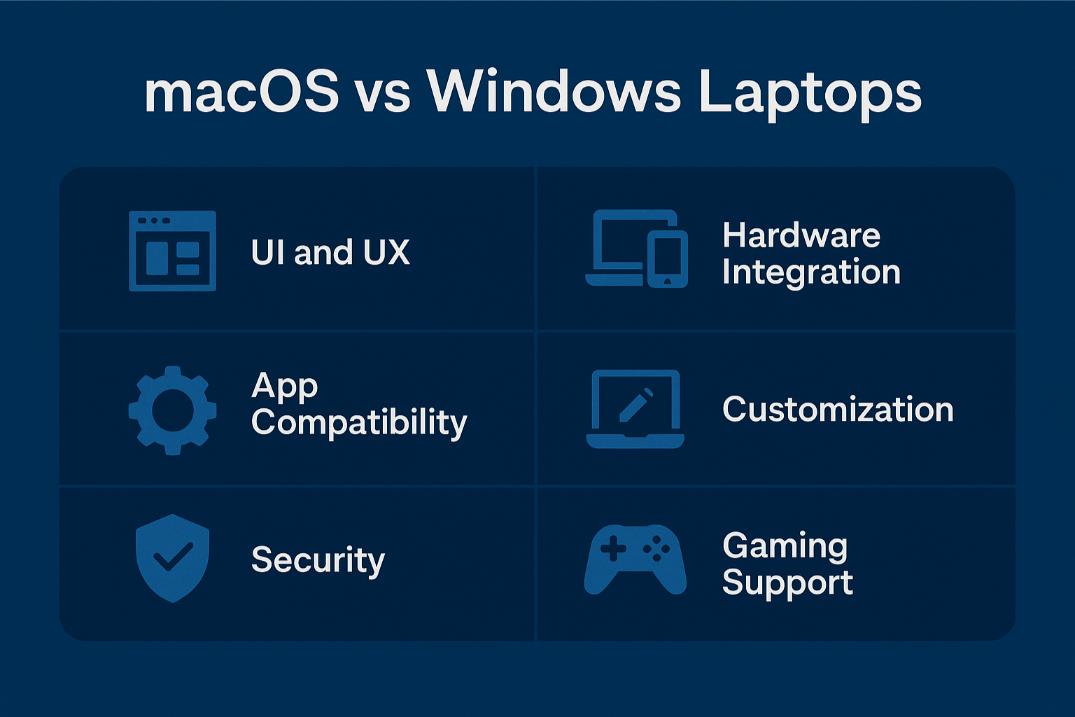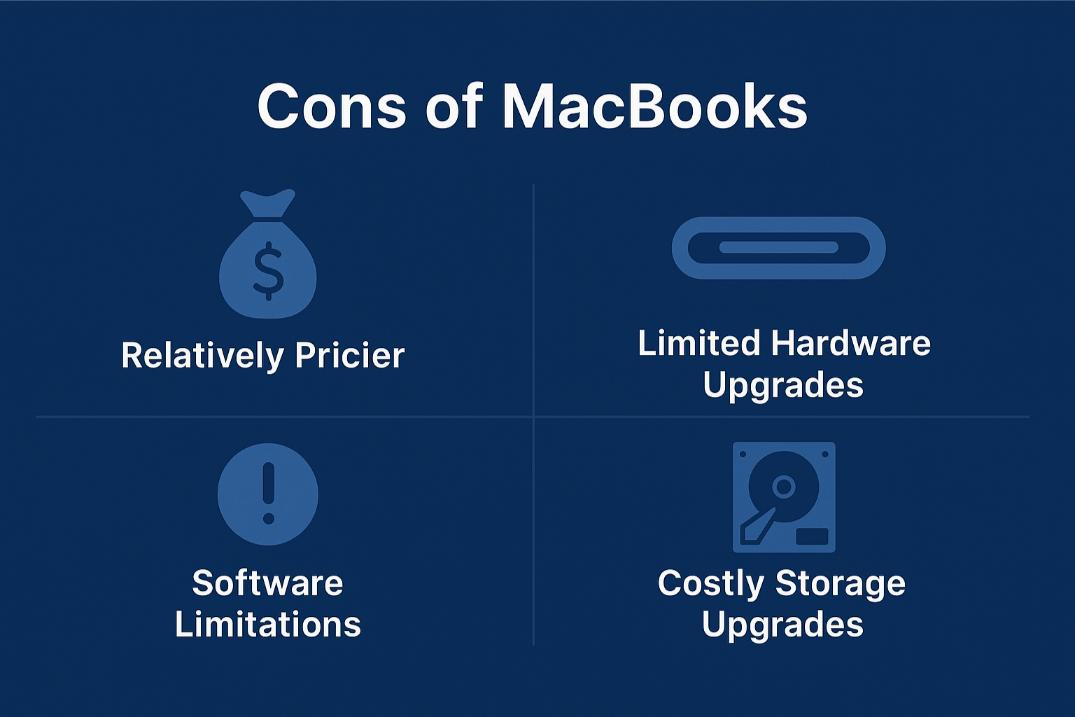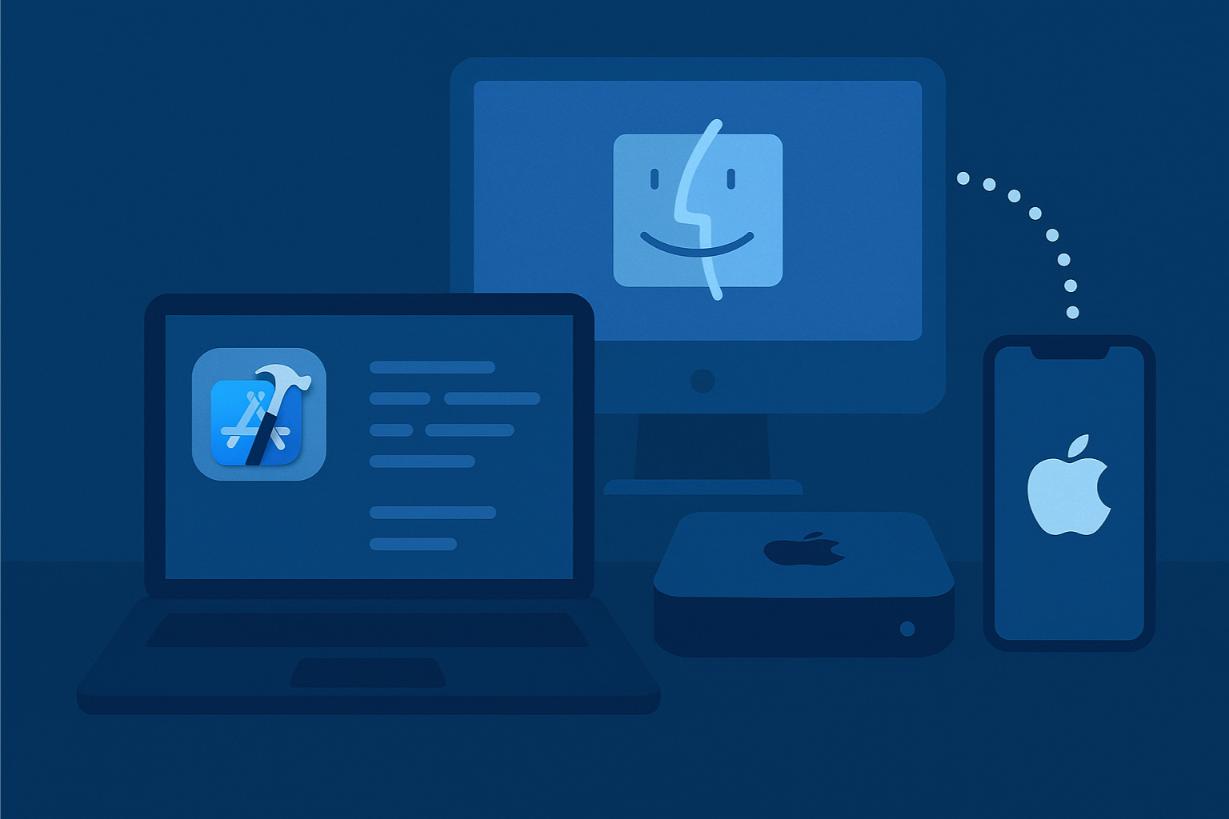MacBooks are worth it – for the right user. If you value a premium design, fast performance, long battery life, and if you need a seamless experience with other Apple devices, then a MacBook is one of the best laptops you can buy in 2025.
Conversely, if you use any Windows-specific software, are into gaming, or need lots of customization, then a MacBook may probably not be the best option for you.
So, who should buy a MacBook?
- Students and professionals who need reliable, long-lasting laptops,
- Designers, developers, and content creators who make use of the power of Apple Silicon,
- Anyone already invested in the Apple ecosystem.
Despite the ever-increasing prices, MacBooks are still incredibly popular on university campuses, in startup offices, and at creative agencies, which leaves one to wonder if it’s just an overpriced accessory or an elite necessity.
We will explicitly highlight MacBook pros and cons, compare macOS vs Windows laptops, and ultimately help you decide if getting a MacBook would be a wise choice.
macOS vs Windows Laptops: A Never-Ending Battle
The moment you think about getting a new laptop, the first question you might ask yourself is whether to choose a relatively pricier MacBook or a more budget-friendly counterpart – a Windows laptop.
Ultimately, your decision will hinge upon your workflow, preferences, and the software necessary for your work. We’ve prepared a quick review of their key differences:
1. UI and UX
- macOS: Clean, minimalist interface with an intuitive dock, gestures, and system-wide consistency.
- Windows: Very customizable and easy to use, but may feel cluttered with third-party bloatware.
macOS is simpler and more polished immediately; Windows is more flexible.
2. App Compatibility
- macOS: Better with productivity, design, and development apps, but limited with gaming and specific niche enterprise software.
- Windows: Compatible with a lot of apps, including specialized software (enterprise ERPS, some finance platforms).
3. Security
- macOS: More secure by design, fewer viruses, control for the hardware and software integration.
- Windows: Improved security with Windows 11, but still has many security flaws due to the open ecosystem.
4. Hardware Integration
- macOS: Seamless integration with iPhone, iPad, Apple Watch – Airdrop, Handoff, FaceTime, iCloud, Universal Clipboard.
- Windows: Less smooth unless using Microsoft services.
If you use other Apple devices, macOS creates a robust, time-saving ecosystem that is hard to compete with.
5. Customization
- macOS: Limited upgradability (mostly RAM and storage are soldered); Limited ports on the majority of devices
- Windows: More room for upgrading parts, using an external GPU, and connecting accessories without an adapter
6. Gaming Support
- macOS: Limited, though improving with Metal 3 and Apple Silicon.
- Windows: Still the gold standard for PC gaming, supporting AAA titles, emulators, and mods.
Pros of MacBooks
If you’re hesitating – should you buy a MacBook or not, consider the number of reasons that Apple laptops always land as best-sellers. From performance to design, these are just some of the benefits of owning a MacBook in 2025:
1. Unmatched Performance
Apple’s transition to its in-house silicon (M1, M2, M3, and now M4) has completely changed MacBook performance. These chips are:
- Fast for casual everyday work, creative projects, and coding,
- Energy efficient with low heat output,
- Optimized for macOS and native apps.
Even the entry-level M1 MacBook Air still outpaces many mid-range Windows laptops. M4 brings the advantages of AI and support for additional external displays, which is great for multitaskers and creators.
2. Lasting Battery Life
MacBooks have groundbreaking battery endurance. Thanks to the M-series architecture,
- MacBook Air and Pro models routinely provide 12–15+ hours,
- 99% of the time, you won’t have to carry your charger,
- Magsafe charging adds convenience (at least no more ripped off cords!).
3. Premium Design
Let’s agree on this one – you’re paying for more than just performance. You’re also paying for:
- A beautiful, minimalist aesthetic with strong all-aluminum construction,
- Lightweight and easy to travel with across all models (even the larger 16″ Pro),
- Best-in-class keyboards, trackpads, and speakers.
If aesthetics, feel, and engineering matter to you, then MacBooks offer something you can’t find anywhere else.
4. Best Display and Audio
MacBook displays and sound, especially the Pro line, are next level, with features like:
- Retina and liquid retina XDR displays with high brightness, deep contrast, and true colors,
- MacBook Pro’s 120Hz ProMotion refresh rate,
- 6-speaker systems with spatial audio (15″ Air, 14″/16″ Pro)
Perfect for graphic designers, video editors, and movie binge-watchers.
5. Integration into the Apple Ecosystem
If you have an iPhone, Apple Watch, or an iPad, a MacBook will integrate seamlessly with them:
- Airdrop files to and from other devices instantly,
- The handoff feature allows you to switch tasks mid-use across platforms,
- Use your iPad as a second display that mirrors your Mac desktop,
- Sync messages, photos, and Safari tabs through iCloud.
Cons of MacBooks
MacBooks come with a lot of great features, but they aren’t without drawbacks. Here are a couple of limitations:
1. Relatively Pricier
Okay, let’s address the elephant in the room: Are MacBooks too expensive? Not necessarily, but they are pricey. The base MacBook Air M4 has a starting price of about $999, and the cost of the MacBook Pro models can be greater than $2,500. You are paying for high-end specs and hardware, but you could find a good value with older or comparably less powerful Mac models.
2. Limited Hardware Upgrades
- Most MacBooks only have 2-3 USB-C (Thunderbolt) ports.
- MacBook RAM and SSDs are soldered, meaning storage upgrades and memory upgrades are not possible after purchase.
- No native USB-A, HDMI (all models other than the pros), or SD card reader unless you purchase dongles.
This can limit flexibility and can be frustrating for anyone who prefers modularity.
3. Software Limitations
- macOS has fewer compatible applications, especially when considering enterprise, financial, or technical ones.
- Gaming is a weakness – while performance is better than before, macOS is still missing a lot of AAA title support.
4. Costly Storage Upgrades
Apple likes to charge a premium for storage:
- A 1TB SSD upgrade could cost you from $200 to $400.
- An external drive becomes a must if you are a content creator or use large files.
Overview of the MacBook Lineup: M1 / M2/ M3/ M4 MacBook Performance in 2025
Apple’s current MacBook lineup serves many use cases, from lightweight student devices to full-on workstation beasts. As of 2025, the models are powered by M-series chips, providing significant improvements in speed, battery life, and overall battery usage compared to older Intel-based Macs, continuing a long MacBook history of innovation.
MacBook Air (M1, M2, M3, M4)
- Best for: Students, general users, and business professionals.
- Why it’s popular: Lightweight, excellent battery life (up to 18-20 hours), fanless design, and a lower cost compared to Pro models.
- 2025 update: The newest MacBook Air M4 has better multitasking capabilities and can support up to two external monitors, a significant improvement over the M1/M2 chips.
P.S. The M1 MacBook Air (2020) is still an amazing option for light users on a budget at just under $700, thanks to its top performance.
MacBook Pro (M2 Pro, M3, M4 Pro, M4 Max)
- Best for: Developers, designers, video creators, and power users. Power users who rely on Xcode for iOS development might especially benefit from the 14″ or 16″ Pro models. If you’re on Windows, you can still perform Swift development using a cloud-hosted Mac setup.
- Why it’s popular: Higher core count, active cooling, brighter displays with ProMotion (120Hz), and better I/O (HDMI, SD card slot, MagSafe)
- 2025 update: The M4 Pro and M4 Max chips offer huge CPU/GPU performance improvements, ideal for 4K video editing, 3D rendering, and machine learning.
Here’s a quick comparison table for you to navigate these differences easily:
| Model | Best For | Key Specs | Price |
| MacBook Air M1 | Students, Everyday Use | 8-Core CPU/GPU, 8GB RAM | Starting at around USD $649 |
| MacBook Air M4 | Businesses, Creators | 10-Core CPU, 16GB RAM | Starting at around USD $999 |
| MacBook Pro 14” M4 Pro | Creators, Developers | 12-Core CPU, 16 – 36GB RAM | Starting at around USD $1,599 |
| MacBook Pro 16” M4 Max | Video and 3D Workloads | 14-Core CPU, 32 GB+ RAM | Starting at around USD $2,499 |
What’s Changed from M1 to M4?
With every new generation, we witness:
- Faster performance (particularly with GPU-intensive tasks)
- Better AI/ML capabilities (especially on M3/M4, including running LLMs on Mac)
- Better efficiency – cooler operation and longer battery life
- More unified memory options
- Better external monitor support
Should You Buy a MacBook?
MacBooks are a worthwhile investment if you value performance, battery life, and a seamless macOS workflow, particularly for developers, designers, and remote teams.
With its latest M-series chips (M1 – M4), Apple offers astonishing speed and energy efficiency, meaning even its base MacBook Air can handle demanding tasks (e.g., coding, video editing, or design work).
Along with Apple’s exceptional security, premium hardware, and integrated ecosystem, you can’t go wrong with a MacBook. They deliver long-term reliability that often outlasts cheaper alternatives.
However, not everyone needs to buy a new MacBook to garner the same benefits. Even if you don’t want to own one, you can still develop iOS apps without a Mac using cloud-based solutions.
If you need a Mac for short-term testing, iOS development, or creative work, Rent a Mac provides you with full access to a high-performance Mac located in the cloud, with no strange virtual machines and no awkward setup. You can use your rented Mac with full admin privileges for a day, a week, or months, and hop back in whenever you’re ready.
Try a free demo to see firsthand how easy it is to build, test, or publish from anywhere, without the upfront cost of a MacBook.
FAQs
- Are MacBooks overpriced?
MacBooks are expensive, but that does not necessarily mean they are overpriced. When you buy a MacBook, you’re paying for fast performance, quality, long battery life, and the seamless macOS experience.
Developers, designers, creators, freelancers, and other professionals who strongly rely on stability and speed often find the expense to be worth it after using the computer for several years.
- What are the main disadvantages of owning a MacBook?
MacBooks are powerful, but not without limitations. Price is relatively steep, with base model MacBooks starting at around $999 and higher-end Pros exceeding $2,500. Upgrade options for hardware are limited (e.g., RAM and storage are soldered, and most MacBooks do not have USB-A, HDMI, or SD card locations).
There are also fewer compatible enterprise apps for macOS, as well as limited gaming support for macOS. Finally, Apple charges a premium for storage upgrades, therefore requiring you to buy an external hard drive if you are an intensive user.
- Can MacBooks run Windows apps?
Yes, but with some limitations. Performance may vary, and will most likely be less productive using M-series chips. Native Windows installations via Boot Camp are only available on older Intel-based Macs.
If you need a Windows-dependent tool tested on macOS, you can rent a Mac in the cloud from Rent a Mac.
We offer full admin access to your remote Mac so you can install the software and run compatibility tests without extra spending on hardware.