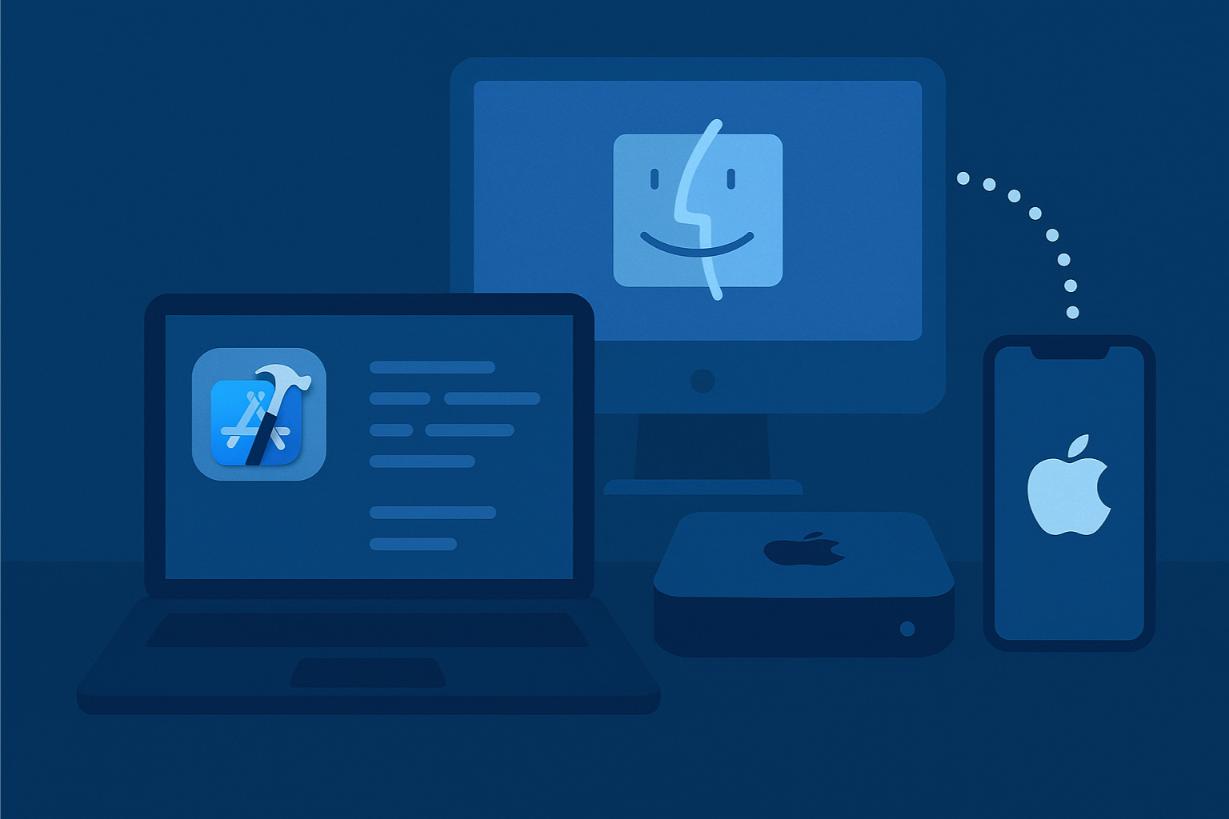Due to the Apple license restrictions, it is difficult to develop an iOS app outside the MacOS environment.
Yet, there are several ways to develop iOS apps without a Mac for developers and companies that don’t want to invest in purchasing an Apple computer.
In this article, we’ll describe five different ways to develop iOS applications on Windows, their restrictions, and their benefits.
Let’s get started!
iOS app development essentials
iOS application development is only possible in the MacOS environment.
All the applications are developed in the Swift programming language, and the primary development environment is Xcode.
Xcode is the system Apple introduced to create applications for iOS, iPadOS, MacOS, TVOS, and WatchOS. It allows us to build, edit, and publish code. It offers device simulators, interface builders, and asset management tools—in other words, everything you may need to create an iOS app.
Xcode is designed for MacOS. Some of the latest versions can be used on Windows, but this process induces issues. Therefore, any iOS-related job requires a MacOS environment, which can still be accessed on Windows.
Best ways to develop an iOS application on Windows
To develop an iOS application on Windows, coders may use several methods, like
- Renting a Mac in the cloud
- Use cross-platform tools like Flutter and Cordova
- Build an app on a virtual machine
- Work in React-native environment
Rent a Mac in the cloud
The first and best option is to rent a Mac in the cloud. This way, you can access the Mac environment without buying any hardware.
Remote services match real Macs in performance and are fit for tasks of any complexity. They are great for a DevOps application development project, where you have to quickly fix things online and debug running apps.
If you have to develop complex AI apps, getting a Mac in the cloud is the best option of all described in this article.
Cloud Macs allow you to run LLM models, work with massive amounts of data, or perform other computing-hungry tasks, as if you worked on a real Mac.
That is why rent-a-Mac services are getting hyped: they allow you to obtain the environment and infrastructure for complex projects with just a few clicks and at a moderate cost – try our service at RentAMac.io.
Use cross-platform tools like Flutter and Cordova
The tools for cross-platform mobile development allow us to code the apps on one platform and export them to another. In other words, you can develop an iOS app on Windows or Linux or vice versa.
The most popular tools are Flutter and Cordova. Developers love them for their ease of use and ability to cut programming costs and time by half.
Flutter by Google lets you create nice-looking apps for both iOS and Android using one set of code with Dart. Cordova helps by putting web apps into a native package, which makes it simpler to get them on mobile devices.
Yet, to deploy and test an app, you’ll need an Apple device or iOS emulators. While you’ll still need a Mac or emulator to test the final app, it’s possible to simulate iOS on Windows for early previews and interface debugging.
Build a virtual machine
Another way to develop iOS applications on Windows is by building them on a virtual machine.
A virtual machine allows you to create an operating system inside an existing operating system.
In other words, you can use a Windows computer to build a virtual copy of MacOS or Linux. With tools like VMware or VirtualBox, you can easily access one OS.
Since this method simplifies switching between operating systems, it is often used to build and test hybrid applications.
Yet, while using this method, you should keep in mind several things. First of all the method is not stable, so you may lose data during OS updates.
A virtual machine is much slower than a real Mac, and you will experience issues, especially if you use an OS simulator. It will be hard to spot or fix issues with a running app. The same applies to Xcode quirks: your simulator may lag a lot.
Since this method is legally grey, as it circumvents Apple’s legal constraints, the Apple App Store may flag some of your submissions.
Work in a React-native environment
React Native is another way to develop native or hybrid apps for iOS and Android. It is an open-source tool with a powerful support community.
React allows you to use the same code for different platforms, which is great for cross-platform mobile development and greatly simplifies the work. However, to properly test iOS apps on Windows, you’ll need an emulator or a cloud-based Mac environment.
The best way to develop iOS applications on Windows
Since Xcode is still the best tool for developing iOS apps, using other ways comes with trade-offs, like:
- Compatibility issues: iOS app development tools are not compatible with Windows, so the app development process may be more costly and not as smooth as in the native environment
- Stability issues: With different MacOS alternatives, there can be some stability issues in the app’s performance
- Toolchain limitations: iOS app development relies on the tools and libraries created specifically for MacOS. These are essential for debugging and optimizing app performance, and they are fully available on MacOS only.
These limitations may not be severe, but they hinder the creation of highly performing applications with a full spectrum of features.
Yet, you can still develop an iOS app on Windows without limitations if you rent a Mac in the cloud. This way, you will always have access to the latest Mac device and can use it only when needed. You also have other benefits at hand.
Benefits of renting a Mac
Rent-a-Mac services are a perfect option if you need to develop an iOS app on Windows for a range of reasons:
- Flexible upgrades: When you need the latest version of the device, you can transition effortlessly, which does not necessarily incur additional charges. By the way, this option gives you an advantage over the other ways to develop an iOS app on Windows and over purchasing a Mac device, since you won’t be able to substitute it instantly
- Low costs: Compared to the wide spectrum of benefits you get with RentAMac.io *(a dedicated Mac with full administrative rights and low latency connection), you get the quality of working on a real Mac at a tiny fraction of its cost.
- Scalability: If your team grows and you need more Macs, you get them in several clicks
- No maintenance: With online renting services, you don’t have to take care of device repairs when something goes wrong. You get timely support or a substitution.
So, when you rent a Mac, you get access to high-quality Mac devices while working on your own computer and aren’t restricted by costs, outdated hardware, or low quality. Compared to traditional services like MacStadium or OakHost, RentAMac offers faster provisioning and better pricing flexibility. You can compare MacStadium alternatives or OakHost alternatives to see why teams are switching.
Therefore, renting a Mac online is your best option for building an iOS device on Windows.
Want to check the benefits of iOS development in the cloud Mac environment? Rent a Mac to access the latest versions of Apple devices instantly!