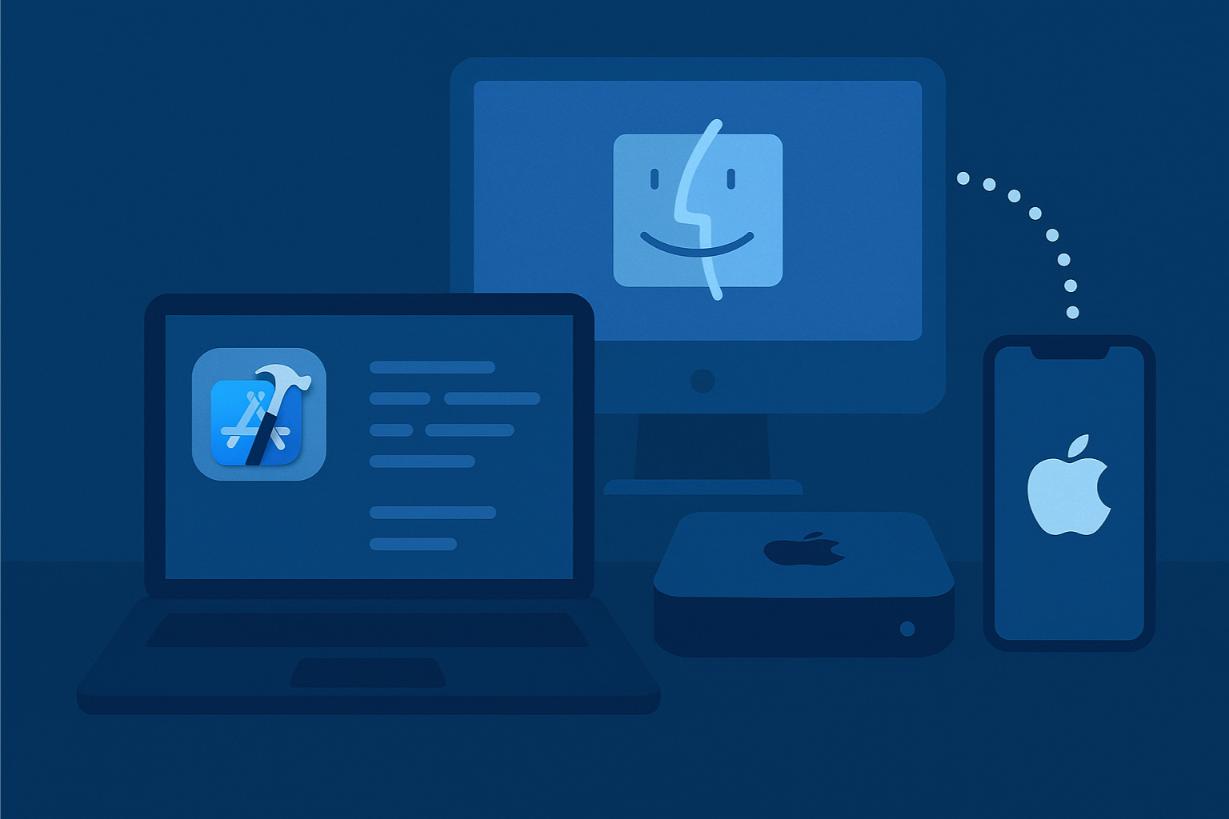Phi-4 is a quick and compact open-source language model created by Microsoft. It’s designed to be clear, easy to use, and good for everyday tasks, and you can run it right on your computer without needing subscriptions, API tokens, or cloud services.
If you’re a developer, student, or creative professional, using Phi-4 on your own machine means you have full control over your data and how you work. And if your computer isn’t up to the task, services like Rentamac.io can help you get powerful Mac minis that run models like Phi-4 without any issues.
What Is Phi-4 and Why Run It Locally?
Phi-4 is Microsoft’s latest language model that’s all about accuracy in reasoning and producing clear text for both academic work and everyday tasks. Even though it’s smaller than some other models, it holds its own against bigger ones in terms of performance.
Here are some great reasons to run Phi-4 locally:
- Your data stays private – Nothing is sent away from your device.
- You can use it offline – After you install it, you won’t need the internet.
- No restrictions – Forget about paywalls, rate limits, or API issues.
- Super fast – With the right hardware, Phi-4 is quick and efficient.
Best Tool to Run Phi-4 Locally: LM Studio
Want to get Phi-4 up and running quickly? Check out LM Studio. It’s a free app for your desktop that lets you download, install, and use language models right from your machine – no tech skills needed.
Why Choose LM Studio?
- It works offline after you install it
- Easy access to a library of models (find Phi-4 with one click)
- No need to mess with command lines, Docker, or Python
- Has a simple chat interface that you can tweak to your liking
- Runs well on any computer with a decent CPU and RAM
If your hardware isn’t cutting it, you can check out Rentamac.io for remote access to powerful Mac minis that can handle models like Phi-4 without having to buy new equipment.
How to Run Phi-4 Locally, Step-by-Step
To run Phi-4 locally, you can:
- Download and install LM Studio on your device.
- Open the app and go to the Discover section.
- Search and download the selected Phi-4 model from the list.
- Load and run the model locally.
The Phi-4 Mac setup only takes a few quick steps. Let’s go through them one by one.
1. Download LM Studio
Go to lmstudio.ai and get the latest version of the app.
Just drag the app to your Applications folder and open it like any other app.
2. Open LM Studio and Find Phi-4
When it’s open, click on the Discover tab (that’s the magnifying glass icon).
Type Phi-4 in the search bar. You’ll find models like Phi-4-mini-128k-instruct, which is compact but does a good job following instructions.
Hit Download, and LM Studio will handle the rest. When it’s ready, switch to the Chat tab and load the model.
- Adjust Settings (Optional)
If you want, you can adjust some settings in LM Studio, like:
- Temperature – A higher number means more creative replies.
- Max tokens – This controls how long the responses are.
- Top-k / top-p – This changes how predictable or inventive the text is.
The default settings work well for most things, but feel free to play around!
- Start Using Phi-4
Now, just type your prompt in the chat window and click Generate.
Phi-4 will reply right away, and it works completely offline, straight from your device.
Why Run Phi-4 Locally
Running Phi-4 on your own machine comes with some big perks – especially if you care about privacy, speed, and having full control over your tools. Setting it up locally gives you everything you need upfront without any catches.
Here are some reasons to consider it:
- Privacy first – Your data stays on your device. No uploads, no logging, no leaks.
- Works offline – Once you install Phi-4, you can use it without an internet connection. Perfect for travel, remote work, or secure settings.
- Total control – You can customize settings, adjust responses, and run the model just how you want.
- Budget-friendly – Running Phi-4 locally (especially on a rented Mac mini) costs much less than depending on API tokens or pay-per-use AI services.
- Fast performance – With the right hardware or a rented Mac mini, you can get quick and reliable output, even with larger prompts.
Whether you’re using your own setup or renting a machine through Rentamac.io, running Phi-4 locally gives you powerful AI right at your fingertips, without relying on the cloud.
Real-World Cases to Use Phi-4
Phi-4 isn’t just a toy model – it can really help you get things done. Here are some practical uses:
- Write blog posts or outlines – Great for drafting content wherever you are.
- Code suggestions – Get quick tips for Python, JavaScript, and more.
- Study help – Ask for summaries, definitions, or math explanations.
- Email replies – Write and tweak messages right on your device without worrying about data leaks.
- Name or slogan ideas – Need a product name? Just ask Phi-4.
Since Phi-4 is lightweight, it works well for everyday tasks without slowing down your machine or risking your privacy.
Minimum Hardware Requirements for Running Phi-4
Here’s what you need to run Phi-4 with LM Studio:
- CPU – A decent multi-core processor is best, like an Intel i5 or Ryzen 5.
- RAM:
- 8 GB for the smaller models (like phi-4-mini-128k-instruct)
- 16 GB or more for better performance, especially if you’re using larger prompts or doing multiple things at once.
- Storage – You’ll need at least 10 GB of free space. Some models can be bigger, so keep that in mind for updates and caching.
- Operating System – It works on macOS, Windows, or Linux. There might be slight differences in availability across these systems, but everything gets regular updates.
- GPU – You don’t need one for Phi-4 since it runs on the CPU. But if you have a GPU with 4 GB VRAM or more, it can speed things up a bit.
PC Not Powerful Enough? Rent a Mac Mini Instead
Not every computer is set up to run local language models well, especially if you have limited RAM or an older processor. But you don’t have to buy a new machine just to try Phi-4.
You can rent a high-performance Mac mini from Rentamac.io and get started with Phi-4 right away. No fuss with installations or big upfront costs.
Here’s why renting a Mac mini makes sense:
- Instant Access – Get remote control of a powerful machine ready for AI tasks.
- High Performance – Our Mac minis can run local models like Phi-4 smoothly, without any lag.
- No Long-Term Commitment – Rent for a day, week, or month. Ideal for short projects or testing.
- Secure and Private – Your work stays on your dedicated machine, and you control your data.
- Cost-Effective – Avoid the high price of new hardware. Just pay for what you need.
Whether you’re developing, researching, or creating content, Rentamac.io gives you the power to run Phi-4 locally, without upgrading your PC.
Conclusion
Running Phi-4 on your device is a quick way to use AI right from your machine. With LM Studio, it’s super easy – no need for the internet, accounts, or fees.
If you’ve been thinking about installing Phi-4 on Mac, PC, or a rented cloud device, now’s a great time to do it. Whether you’re a student, a creative, or just a casual user, Phi-4 gives you a powerful tool in a compact form.
FAQs
- Can I run Phi-4 on Intel Macs?
No, LM Studio is set up to work with Apple Silicon Macs (M1 or newer).
- Is Phi-4 free to use?
Yes! You can download and run it for free – no subscriptions or API tokens needed.
- Do I need to install Python or use the terminal?
No, LM Studio takes care of everything with a user-friendly click interface.
- Which Phi-4 version should I install?
Start with phi-4-mini-128k-instruct for general use. It strikes a good balance of speed and power, even on basic models.