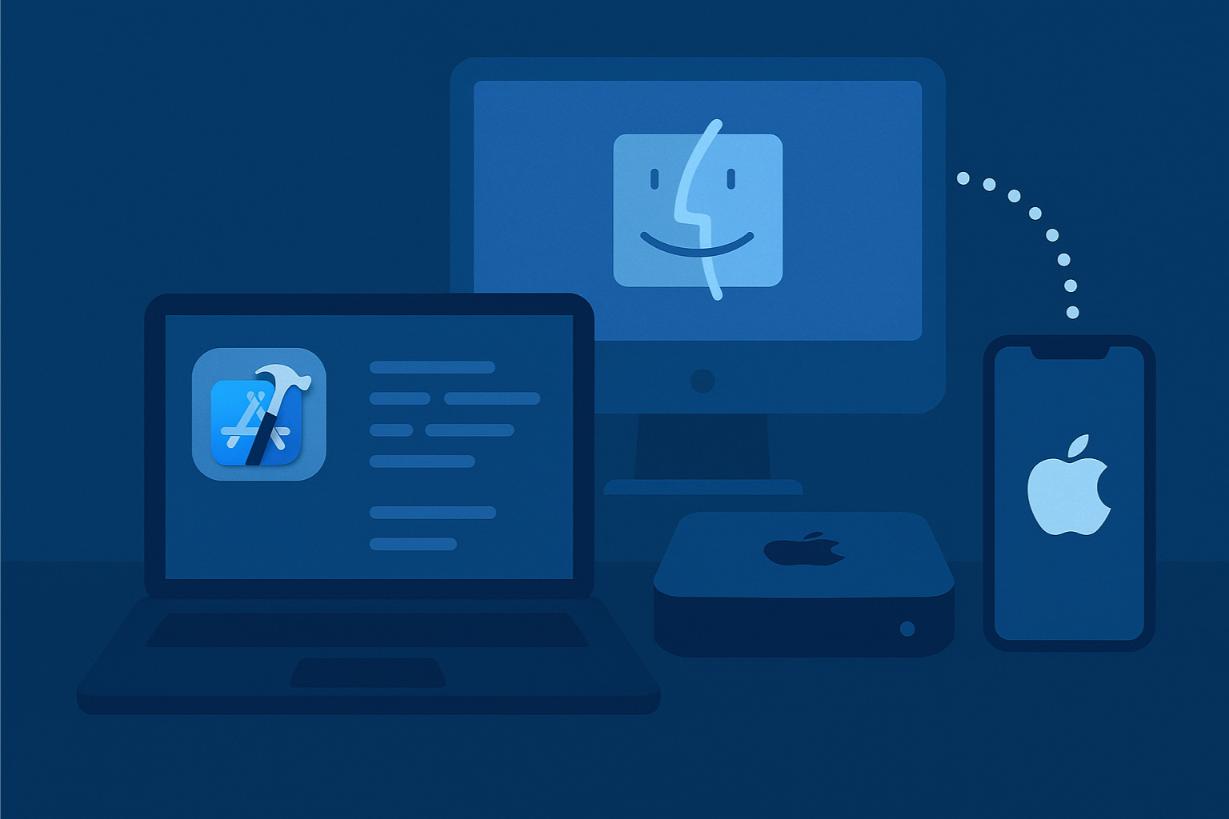Making cross-platform apps has become a lot easier with React Native. This framework lets developers write one set of JavaScript code and create apps for both Android and iOS. Whether you’re a solo developer or working in a startup, React Native can help speed up your mobile app development.
But there’s a small issue: iOS development needs Xcode, which only works on macOS. So if you’re using a Windows PC, building and testing iOS apps can be tricky.
The good news is that you can still make iOS apps with React Native on Windows without buying a Mac or setting up a complicated virtual machine. The easy fix is to use a real cloud-hosted Mac that’s all set up for development.
That’s where Rentamac.io is helpful. It provides quick remote access to actual Mac machines where you can install Xcode, allowing you to build, test, and deploy iOS apps straight from your Windows computer without legal issues or hassle.
Can You Really Build an iOS App with React Native on Windows?
The quick answer is yes, but not natively.
With React Native, you can easily create Android apps on any system, including Windows. But when making an iOS app, you hit a big snag: Apple’s tools like Xcode only work on Macs.
That means you can write your React Native code on Windows, but you won’t be able to compile or test it for iOS unless you use one of several ways to develop iOS apps without a Mac.
So, what can you do?
Let’s look at some common ways developers get around this to build and test iOS apps using a Windows PC.
| Method | Pros | Cons |
| Expo CLI | Set up quickly and test live on iOS using Expo Go. | Just basic apps, no built-in modules. |
| Virtual Mac | Free of charge and complete control | Has some legal risks, isn’t very stable, and needs a bit of setup. |
| CI/CD (Codemagic) | Automated builds that can grow with your team. | Needs the right settings, but there’s no option for real-time debugging or a graphical user interface. |
| Cloud macOS (RentAMac.io) | Get a real Mac with Xcode already installed and ready to go. | Low cost, needs a reliable internet connection. |
The Quickest Fix: Use a Cloud Mac from RentAMac.io
If you’re serious about building for iOS but work on Windows, you need one thing above all: access to a real Mac. You can check out RentAMac.io instead of shelling out for Apple hardware or dealing with a tricky virtual machine.
Why Rentamac Works Best
With RentAMac.io, you can instantly access real, dedicated Mac computers in the cloud. They come loaded with the latest macOS, Xcode, and the necessary tools. Here’s what you can do:
- Build iOS apps using React Native on Windows without going against Apple’s rules
- Test your iOS apps without needing a physical Mac on your desk
- Deploy to the App Store with a legit Apple Developer account
- Skip the hassle of setting up Hackintosh or virtual machines that tend to crash
Whether using Expo CLI for quick tests or full React Native CLI with custom code, your RentAMac setup will handle everything, from initial builds to final App Store launch. This model offers better pricing and simplicity compared to most competitors in the space, including providers like MacStadium.
Getting Your Development Setup Ready on Windows
If you want to build an iOS app using React Native on Windows, you must prepare your development environment. The actual building for iOS will happen on a Mac (like the one you can rent from Rentamac), but you’ll do most of your coding on your Windows computer.
You’ll probably do most of your React Native coding on your Windows machine, but the real build will happen on a Mac remotely. This is a pretty common setup if you’re doing iOS development on Windows.
Step 1: Install Node.js and npm
React Native apps need Node.js to run and handle dependencies. Simply download it from nodejs.org (go for the LTS version).
Step 2: Install React Native CLI
Now you can install the React Native CLI globally:
npm install -g react-native-cli
Step 3: Install Expo CLI (Optional but Good for Beginners)
Expo makes development easier and lets you test basic iOS apps without a Mac using the Expo Go app.
Just run this command:
npm install -g expo-cli
With Expo, you can build and test your app on an iPhone with a QR code, and you don’t need a Mac.
Step 4: Pick a Code Editor
We suggest using Visual Studio Code with the “React Native Tools” extension. It’s great for debugging, offers IntelliSense, and works well with devices.
Step 5: Set Up Git and Link to RentAMac
After everything is set up locally, push your code to GitHub or GitLab. On your rented Mac, clone your repo and keep building right in Xcode or the terminal.
iOS Testing Without a Mac – The Expo Way
If you’re new to app development or just want to test some features, Expo makes it easy to do iOS testing without a Mac – right from your Windows PC.
What is Expo?
Expo is a tool that works with React Native and helps you to:
- Build cross-platform apps quicker
- Avoid the hassle of setting up native modules
- Test iOS apps on a real iPhone using the Expo Go app
You can try out your iPhone app by scanning a QR code – no Xcode, no Mac, and no simulator needed.
Getting Started with Expo
1. Install Expo CLI:
Run this command in your terminal:
npm install -g expo-cli
2. Create a New App:
Use this command to start a new project:
expo init my-ios-app
3. Start Your Project:
cd my-ios-app
expo start
Then, scan the QR code with the Expo Go app on your iPhone. Your app will run on your device, giving you a real iOS testing experience without needing a Mac.
It’s a good fit for early-stage builds or UI prototyping, especially if you’re exploring how to test iOS apps on Windows with minimal configuration.
Limitations of Expo
Expo is a great tool for beginners, but it does have some drawbacks:
| Pros | Cons |
| No need for a Mac for testing on iOS. | Cannot use custom native modules. |
| Quick setup | The app is larger because it has some built-in features. |
| Get updates in real-time and see changes right away. | Not much room for advanced features. |
Once you’re ready to go beyond these limitations, like publishing to the App Store or adding native modules, you’ll need Xcode and a Mac environment.
Building iOS Apps with React Native and Xcode (using RentAMac.io)
Once you’re ready to move past Expo and want to get into real native development, it’s time to use vanilla React Native. That means you’ll need Xcode and a Mac.
With a cloud-based macOS machine from RentAMac.io, you can build iOS apps with React Native on a Windows PC in just a few easy steps.
1. Create a React Native Project on Windows
First, set up your project using the CLI:
npx react-native init my-ios-app
Then push it to a Git repo like GitHub or GitLab.
2. Access Your Mac via RentAMac
Log into your rented Mac using AnyDesk. Now, clone your repository:
git clone https://github.com/yourusername/my-ios-app.git
3. Install CocoaPods and Dependencies
In the Mac terminal, run:
cd ios
pod install
4. Open the Project in Xcode
Launch my-ios-app.xcworkspace in Xcode.
Set your Bundle Identifier, connect your Apple Developer account, and adjust your signing and team settings in the “Signing & Capabilities” tab.
5. Run the iOS App
You can either run this from the terminal:
npx react-native run-ios
Or just hit the Run button in Xcode to start your app in the iOS simulator.
Automate iOS Builds Without a MacBook (CI/CD with Codemagic)
Codemagic is a CI/CD tool designed for mobile developers that can take care of the whole iOS app process, from building and signing to putting it on the App Store.
If you’re working with React Native on Windows, you can still get your iOS apps up and running by using Codemagic and a cloud Mac service like RentAMac.io or just using Codemagic’s hosted Macs.
Why Combine Codemagic with RentAMac?
- Rentamac – Great for real-time development and testing.
- Codemagic – Great for automating the builds and App Store uploads.
Together, they give you a smooth workflow: build your iOS app with React Native on Windows, test it through Rentamac, and deploy it with Codemagic.
How It Works
- Push your React Native project to GitHub or GitLab.
- Create a Codemagic account and link your repo.
- Add a codemagic.yaml file to set up your build and signing process.
- Keep your Apple Developer credentials safe in Codemagic.
- Start a new build with a click, or set it to run with every code change.
Codemagic can securely store your certificates and keys, handling the signing part automatically.
Here’s a simple codemagic.yaml example:
workflows:
react-native-ios:
name: ios-build
instance_type: mac_mini
environment:
vars:
BUNDLE_ID: “com.yourcompany.app”
scripts:
– npm install
– cd ios && pod install
– xcode-project build-ipa –workspace ios/YourApp.xcworkspace –scheme YourApp
artifacts:
– build/ios/ipa/*.ipa
When to Use Codemagic:
- Deploying to the App Store or TestFlight.
- Managing different environments, like staging and production.
- Running automated tests on various versions and devices.
Codemagic is all about saving time, not replacing your Mac. And with RentAMac.io, you can do iOS testing without a MacBook while getting automated builds.
Debugging and Testing iOS Apps on Windows (Using a Cloud Mac)
After your app builds without issues, the next step is testing and debugging. For iOS apps, you usually need Xcode’s Simulator or a physical iPhone, which means, again, you’ll need a Mac.
But with RentAMac.io, you can test your iOS apps from your Windows machine without a MacBook.
Test Like You’re on a Local Mac
When you rent a cloud Mac, you can:
- Run your app in the iOS Simulator
- Test on various iPhone models and iOS versions
- Use Xcode’s tools to fix any native-level problems
- Connect to a real iPhone if you need to
Whether you’re checking UI layouts, network performance, or crashes, Xcode on RentAMac gives you everything necessary – all from Windows.
Key Debugging Tools
Here are some tools you can use:
- Xcode Debugger – Check variables, set breakpoints, and monitor memory
- React DevTools – Look at the component tree, and debug state and props
- Chrome DevTools – Check console logs, network requests, and JS errors
- Flipper – Inspect Redux, logs, layout, performance, and network
You can access all these tools while connected to your cloud Mac for a solid debugging experience.
Tips for Smooth iOS Testing from Windows
- Always test in Release mode to get accurate performance data
- Use different simulators to cover all scenarios (for example, iPhone SE vs. iPhone 14 Pro Max)
- If you’re using Expo, try testing with Expo Go for simple cases, but always check the final behavior on Xcode.
Common Mistakes to Avoid When Building iOS Apps on Windows
When building iOS apps with React Native on Windows, you might encounter some common issues, especially if you’re looking for quick fixes. Here are a few mistakes that can waste your time, cause issues, or even keep your app off the App Store:
1. Attempting to Install Xcode on Windows
You can’t legally or reliably install Xcode on Windows because of Apple’s licensing rules and how their system is set up. Even virtual machines or Hackintosh setups, while sometimes used to simulate iOS on Windows, often lag horribly, or fail to support the latest SDKs.
Instead: Go for a cloud-based Mac for a smooth and legal setup.
2. Relying Too Much on Expo for Production
Expo is great for quick testing and iOS development without a Mac, but it’s not designed for complex production-level apps. You might encounter limitations if you need custom native features or specific third-party tools.
Instead: Start with Expo, but when you’re ready to scale, switch to plain React Native using Xcode on your Rentamac setup.
3. Skipping Testing on Real Devices
Only testing on emulators means you miss out on real-life issues like touch interactions, GPS, camera access, or the app’s performance on actual hardware.
Instead: With RentAMac, you can test your app directly on an iPhone or run thorough simulator tests in Xcode.
4. Overlooking Apple Developer Account Needs
You need an Apple Developer account to get your app on the App Store or even run it on a real device. You must have proper signing, provisioning profiles, and certificates.
If you’re a Swift developer who doesn’t use React Native, you can still do Swift development on Windows. Just rent a Mac, just like you might do with React Native.
Instead: Set this up early. Keep your credentials secure on Rentamac or use CI/CD tools like Codemagic.
Final Thoughts
You can create iOS apps with React Native on Windows without needing a Mac. Rentamac makes it simple, legal, and scalable.
FAQs
- Can I build iOS apps with React Native on Windows?
Yes, you can write your code on Windows. But since Xcode is only available on macOS, you’ll need to rent a cloud Mac from Rentamac.io for the final builds and to run your app.
- Can I test iOS apps without a Mac?
You can check basic features using Expo Go on a real iPhone. For complete testing with the simulator, native debugging, and App Store submissions, you’ll need access to a macOS system.
- Do I still need an Apple Developer account?
Yes, you still need an Apple Developer account. You’ll have to get one if you want to run apps on actual iOS devices or put them on the App Store.