Mac as a Service Provider

We provide on-demand access to dedicated Apple hardware in the cloud.
Ideal for developers and users who require a reliable Mac environment, available on a daily, weekly, or monthly basis.
From $3.3/day if billed monthly
How Does it Work?
Our Mac as a Service model is straightforward: We provide dedicated Apple Mac hardware.
You choose your plan, and we give you direct remote access to your dedicated Mac environment.
It’s all the power of a Mac ready for you to use without the complexities of hardware ownership.

Experience our service with a free Demo
Get a feel for how RentAMac works by connecting to a Mac Mini in demo mode.
No sign-up required – just download AnyDesk and explore your Mac environment!

Designed by developers, for developers
Our Mac as a Service platform is built with developers in mind.
We provide the full administrative control you need over your cloud Mac environment, without the burden of hardware management.
Focus on coding and deployment; we’ll handle the Mac infrastructure as a reliable service.
Use Cases
Software Testing
Access macOS environments as needed for your QA requirements.
Our Mac as a Service offering ensures you have the right Mac setup ready for every test cycle, eliminating hardware provisioning delays.
iOS and macOS Development
Develop and test applications in a native macOS environment using Xcode, ensuring compatibility and optimal performance for Apple devices.
Publish iOS Apps in the App Store
Build your iOS app and publish it to the App Store through your Apple Developer account
Game Development
Use macOS-based tools like Unity, Unreal Engine, or Xcode to build, test, and optimize games for iOS and macOS platforms.
Graphic Design and Video Editing
Utilize macOS-exclusive design and editing tools, such as Adobe Creative Suite, Final Cut Pro, or Logic Pro, to create high-quality visual and multimedia content.
Data Science and Machine Learning
Run and train Machine Learning algorithms or LLMs using the unified 16GB memory and excellent performance of the M4 Apple CPU.
Cross-Platform App Development
Test and improve your applications in a cross-platform environment.
Web Development
Build web apps in any framework in a blazing-fast architecture thanks to the Apple Silicon hardware.
Audio Production and Music Creation
Harness macOS tools like GarageBand, Logic Pro, or Ableton Live for professional audio production, podcasting, or music creation.

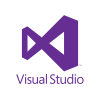


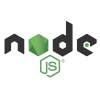

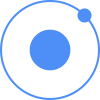

Install any software you want
We provide a single-user direct-to-hardware connection for you to install any software you need for your tasks using the ADMIN user.
FAQs
How do I access the Mac remotely?
Accessing your Mac remotely is simple. We provide remote desktop access using AnyDesk.
You’ll receive clear instructions on how to access Mac remotely from your Windows, Linux, or even another Mac device, giving you a full remote Mac desktop experience.
Do I get full administrator access to my Mac?
Yes, absolutely. You receive full administrator privileges on your Mac.
This allows you to install any software, customize the operating system, and configure the environment exactly as you need it, just like a Mac on your own desk.
Can I use the rented Mac for software development, including Xcode?
Yes, our rented Macs are fully equipped to support software development tasks.
With full administrative privileges, you can install and configure development environments as needed.
What should I do if I need to restart or reset the password on my rented Mac?
You are free to restart the machine, we are always here to help you with a locked account, password reset, or software installation. Just drop us an e-mail, and we will support you promptly.
Can I install my own software on the rented Mac?
Yes, with full administrative privileges, you’re free to install any software necessary for your tasks.
Can I connect a USB device to a remote Mac?
Yes, you can connect USB devices, including iPhones, to a remote Mac through third-party tools.
We recommend:
USB Network Gate – Works across macOS, Windows, and Linux.
FlexiHub – Supports macOS, Windows, Linux, and Android.
All options require installation on both machines and offer free trials.
