Experience our service with a free Demo
To evaluate our service, we offer a read-only demo instance for you to familiarize yourself with the tools and features of our offer.
Important: Connection Method
This demo uses AnyDesk for the trial experience. However, when you subscribe, your connection will be provided via DeskIn due to its superior performance and reliability. You can still use AnyDesk if you prefer, but you'll need to install it separately after connecting with DeskIn. Learn more about DeskIn →
Download AnyDesk
AnyDesk is a fast and secure remote desktop application that allows you to connect to our Mac Mini demo instance from any device.
Download AnyDeskCopy the Demo Instance Credentials
Use the following credentials to connect to our demo Mac Mini instance:
Paste the ID into your AnyDesk app
Open AnyDesk and paste the ID into the "Remote Desk" address field, then click Connect.
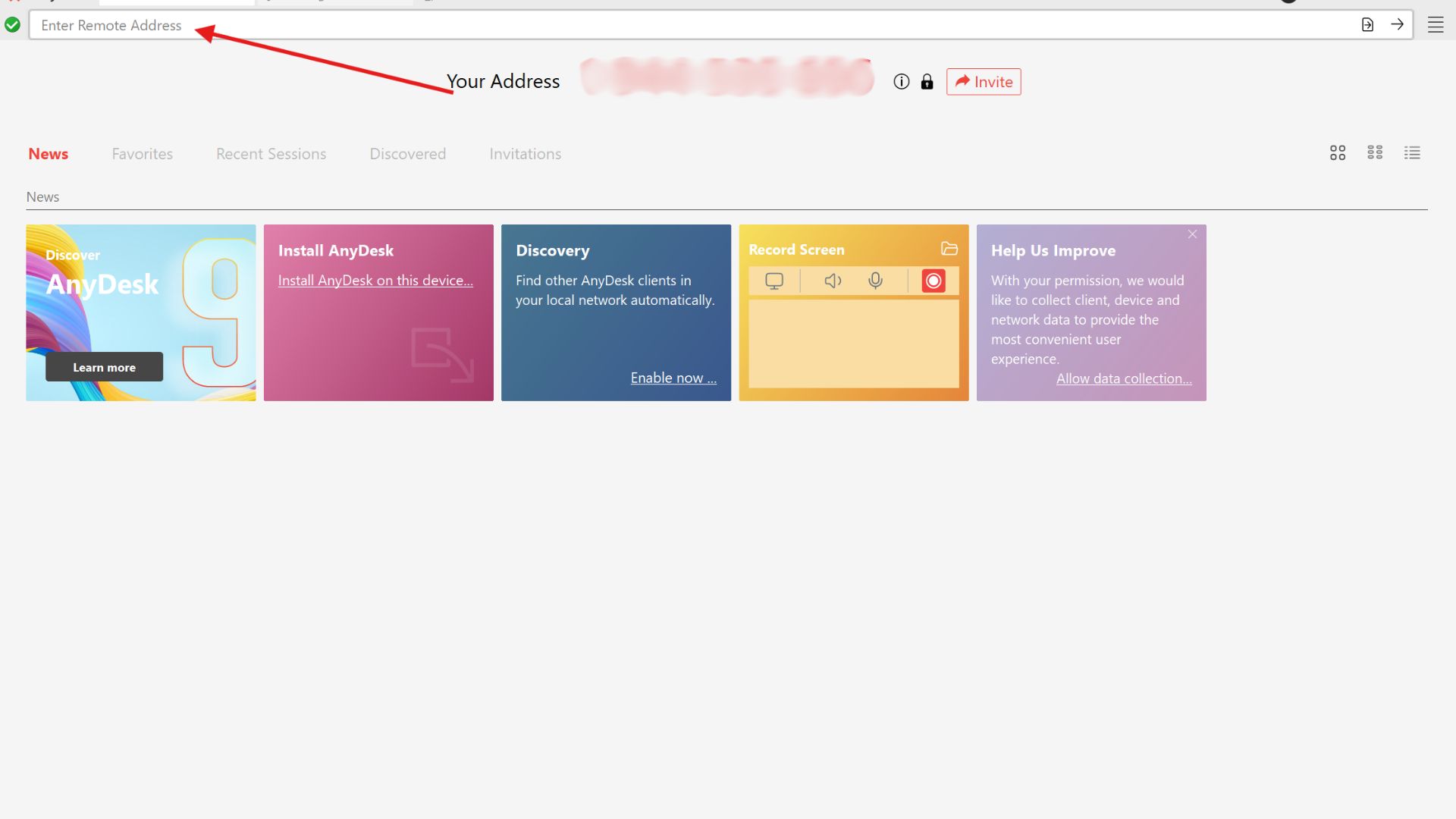
Enter the Password
When the authorization window appears, paste the password from Step 2 and press OK to connect to the demo instance.
Enjoy!
You are now connected to the Demo remote Mac Mini. Explore the interface and experience the performance of our cloud Mac service.
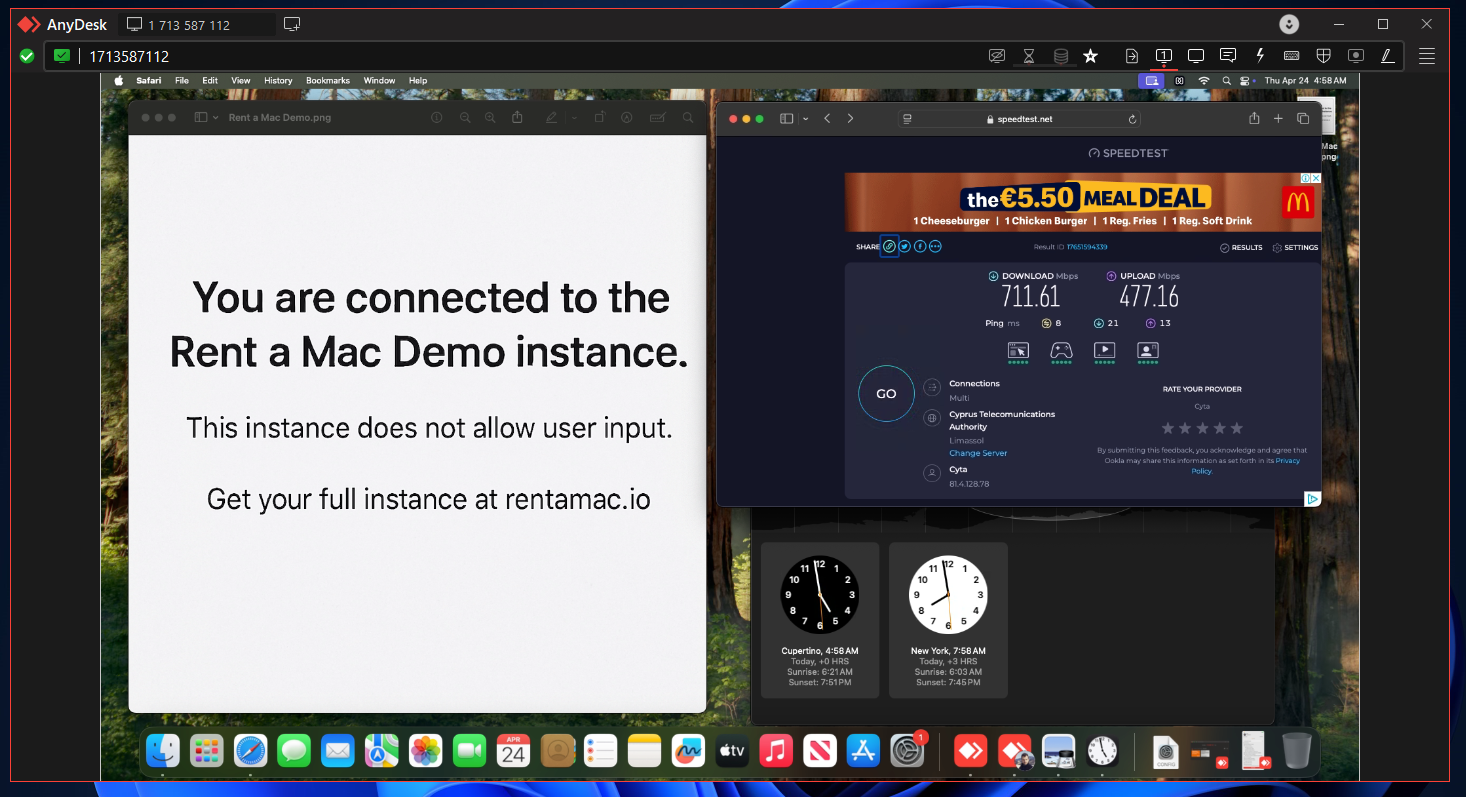
Faster Connection with DeskIn
When you purchase a plan, you'll receive your credentials for DeskIn — our recommended remote desktop solution that offers smoother performance, lower latency, and better video quality. While this demo uses AnyDesk, your dedicated Mac will come with DeskIn pre-installed for the best experience.
Want full access to a dedicated Mac?
Get your own Mac Mini M4 with admin access or learn more about our service in our FAQ page.
